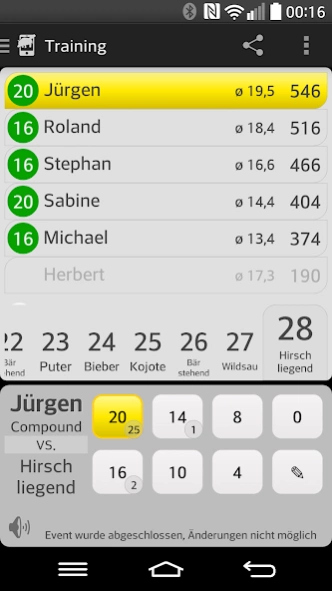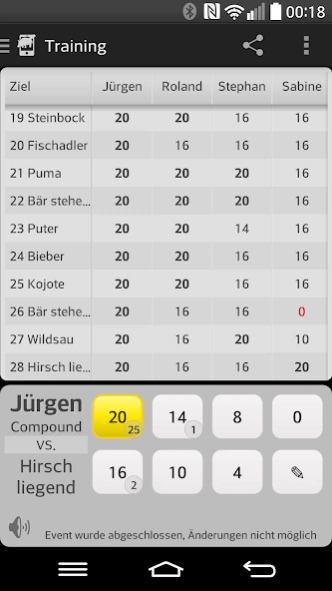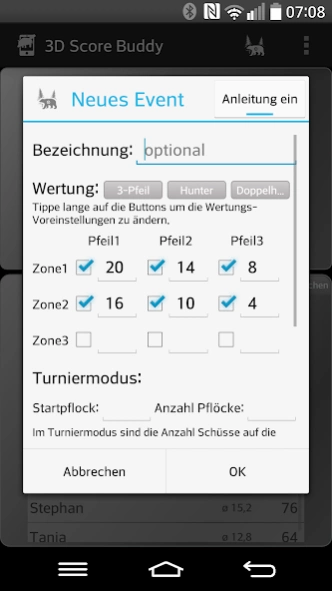3D Score Buddy 1.21.10
Free Version
Publisher Description
3D Score Buddy - Easy-to-use scoring app for 3D archery with tournament function
With 3DScoreBuddy the individual shot results of one or more archers can be recorded comfortably.
Features:
✓ Easy handling: A new event is created in a few seconds;
✓ Easy handling on the way: only one hint for scoring necessary, 3DScoreBuddy switches automatically to the next archer and is available for the next scoring immediately after switching on the smartphone - no unlocking necessary;
✓ New archers can be added at any time (even within a course);
✓ If an archer drops out during a course run, he can simply be deactivated and no further results (zero) have to be entered for this archer - the cut will not change anymore;
✓ Archer rotation can be activated: with each new target the next archer is at the top of the list in order, the archer who started last moves to the end of the list;
✓ Freely adjustable scoring (3-arrow, Hunder, Doppelhunter, etc.) with a maximum of 3 arrows in 3 zones each (freely adjustable per event)
✓ Tournament mode: start peg number and number of stations can be defined - 3DScoreBuddy starts recording at the selected station and does not allow any further results after the last target to be shot for the group (notes on automatic tournament mode below)
✓ History of all previous events with summary of the shooters results at a glance;
✓ GPS recording of the targets;
✓ Voice output for groups: clear announcements which result has been recorded;
✓ Sharing of results via Messenger (Whatsapp, Threema, e-mail, etc.) or NFC (Near Field Communication) to another device
Features of the optional Pro version:
✓ Any number of archers can be added to an event (one in the free version)
*** The purchase of the Pro version supports the further development of 3D Score Buddy ***
Automatic tournament mode:
✓ In the advanced tournament mode, all settings on selected tournaments are automatically transferred to the smartphone based on the tournament and start number, including the name of all archers in the same group, the starting stake and the number/name of targets;
✓ Automatic transmission of the shot data to a central server for quick evaluation of the results;
Required permissions:
* In-App purchases: This allows the optional Pro version to be purchased to unlock multiple archers per event. The basic version can be used for an unlimited period of time and does not contain advertising!
* Location: For saving the target position (GPS tracking can be turned off in the event settings);
* Photos/Media/Files: Needs the Google Maps Plugin to cache the maps;
* Camera: Required for scanning QR codes, e.g. in online tournament mode on the shot sheet;
* Network access: for transmitting shot data to the server in tournament mode;
* Near-field communication: to transmit an event to another smartphone via NFC;
* Sleep mode deactivation and vibration: for push notifications, e.g. information from the tournament (online mode);
About 3D Score Buddy
3D Score Buddy is a free app for Android published in the Sports list of apps, part of Games & Entertainment.
The company that develops 3D Score Buddy is Juwei-Apps. The latest version released by its developer is 1.21.10.
To install 3D Score Buddy on your Android device, just click the green Continue To App button above to start the installation process. The app is listed on our website since 2024-03-21 and was downloaded 1 times. We have already checked if the download link is safe, however for your own protection we recommend that you scan the downloaded app with your antivirus. Your antivirus may detect the 3D Score Buddy as malware as malware if the download link to de.juwei.scorebuddy is broken.
How to install 3D Score Buddy on your Android device:
- Click on the Continue To App button on our website. This will redirect you to Google Play.
- Once the 3D Score Buddy is shown in the Google Play listing of your Android device, you can start its download and installation. Tap on the Install button located below the search bar and to the right of the app icon.
- A pop-up window with the permissions required by 3D Score Buddy will be shown. Click on Accept to continue the process.
- 3D Score Buddy will be downloaded onto your device, displaying a progress. Once the download completes, the installation will start and you'll get a notification after the installation is finished.